Introduction
Sometimes it is handy to start an application right after boot time. This is how I did it, to start chromium-browser in fullscreen mode.
cd .config
mkdir lxsession
cd lxsession
mkdir LXDE-pi
cd LXDE-pi
nano autostart
This is the autostart file:
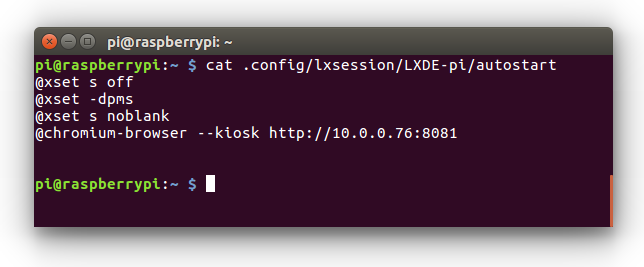
Another autostart file, which hides the "Chromium didn't exit ... " blah blah blah
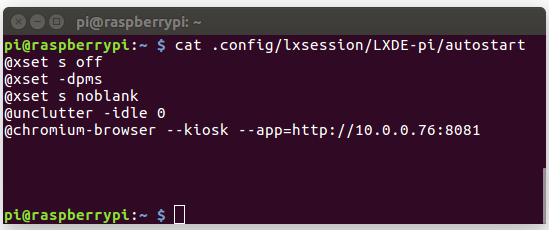
To hide the mouse pointer install unclutter:
sudo apt-get install unclutter
Then add this line to the autstart file
@unclutter -idle 0
Another autostart file
nano .config/lxsession/LXDE-pi/autostart
@lxpanel --profile LXDE-pi
@pcmanfm --desktop --profile LXDE-pi
@screensaver -no-splash
@point-rpi
@lxterminal -e /usr/bin/python3 /home/pi/ds18b20_gui.py
Yet another way to autostart OpenCPN
@lxpanel -- profile LXDE-pi
@pcmanfm --desktop --profile LXDE-pi
@xset s off
@xset -dpms
@xset s noblank
@opencpn