This article is for me to mess around in and getting to know Pelican and the Markdown syntax.
Installation process
First Apache and PHP
To install Apache and PHP I opened a terminal, and logged on to my Raspberry Pi with SSH:
ssh pi@192.168.0.100
After logging in, I wrote:
sudo apt-get update
sudo apt-get install -y apache2 php7.0 libapache2-mod-php7.0
sudo apt-get install python3-pip
sudo pip install pelican markdown
Actually, you can read the whole installation receipe here: http://docs.getpelican.com/en/stable/quickstart.html
One of the best things about Pelican and Markdown, is the easy way to include source code. Three tildes at the start and at the end, and that's it.
Publish stuff
In terminal:
pelican content/ -s pelicanconf.py && sudo rsync -avc --delete output/ /var/www/html
Links:
[This is a Link](http://nerdegutta.org){:target="_blank"}
To insert an icon:

Shows this icon: 
To insert an image:

Image as an example:
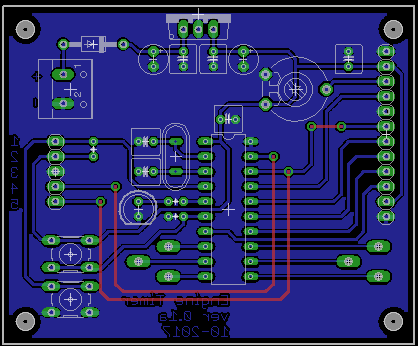
Bold text starts and stops with two *. This is bold.
Italic text starts and stops with one asterix. This is italic.
To quote use >
This is a quote.