

nerdegutta.no
Installing Debian
01.09.24
Miscellaneous
I was a little impulsive, and bought a new laptop. A Lenovo Thinkbook 21M. The installation of Ubuntu went well, until I rebooted the PC. Lenovo Thinkbooks have the AX211 WiFi netwokcard, and it did not work after reboot. Neither did the touchpad nor did the soudcard. Well, the touchpad kindof work, but not tap/left click, or right-click. After searching the net I found multiple sites that described what to do with this matter.
The first thing to do is to get the WiFi up and running. Ethernet worked right out of the box. To get the WiFi network card up an running, I installed a new kernel. My new kernel is:
uname -a Linux debian 6.10.7-1-liquorix-amd64 #1 ZEN SMP PREEMPT liquorix 6.10-7.1~bookworm (2024-08-30) x86_64 GNU/Linux
To get the newest stable kernel, I went to this site: https://liquorix.net/ and downloaded the install script. Together with downloading and copying all linux firmware files, Debian was able to utilize the AX211 WiFi 6 network card. Linux Firmware files are found here: https://git.kernel.org/pub/scm/linux/kernel/git/firmware/linux-firmware.git/tree/
To get sound:
sudo gedit /etc/default/grubChange
GRUB_CMDLINE_LINUX_DEFAULT="quiet splash"to:
GRUB_CMDLINE_LINUX_DEFAULT="quiet splash snd_hda_intel.dmic_detect=0"Then do:
sudo update-gruband Reboot.
Left click
Left click is activated within Debian. It is a slide switch in the settings menu, under Keyboard and mouse.
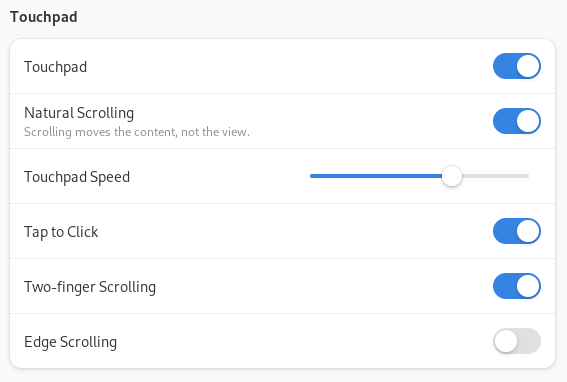
To get rightclick on the Touchpad.
To get right-click on the touchpad/mousepad to work, you'll need to install gnome-tweaks.sudo apt install gnome-tweaks
Press the Window butten and writetweaks. You should see the app open. Navigate to Keyboard & Mouse and check the Area-line.
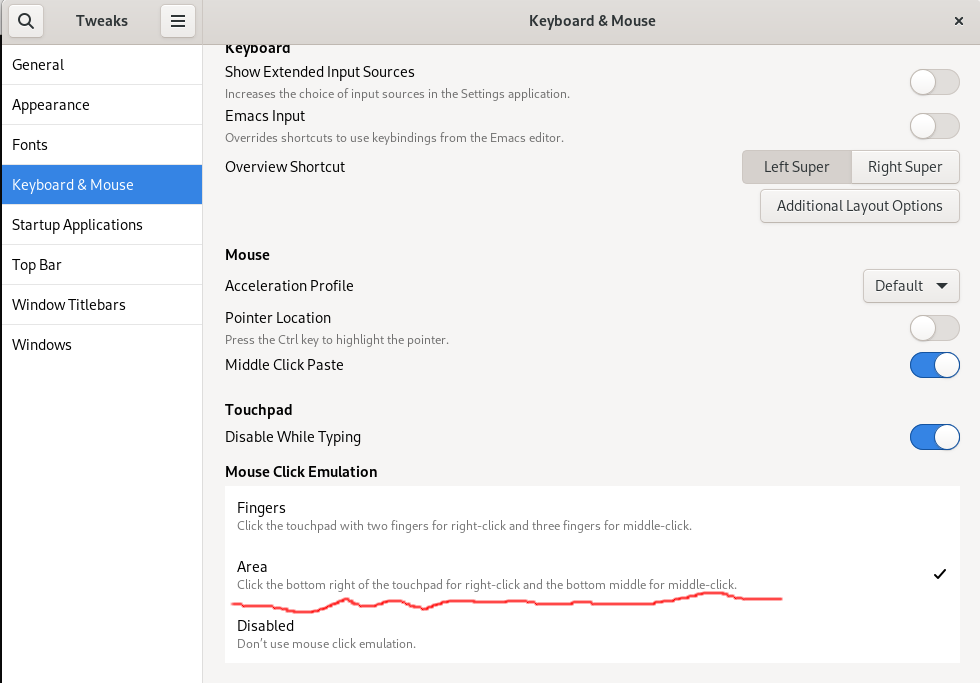
When all this is done, the system is up to date, and you can start installing the apps you are using.